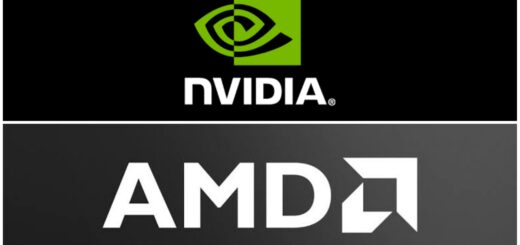Ultimate Guide to Buying a Gaming PC: What You Need to Know

If you’re a passionate gamer, having a high-performance gaming PC is essential for an immersive and smooth gaming experience. But with so many options and technical specifications to consider, the process of buying a gaming PC can seem overwhelming. Here’s a comprehensive guide to help you understand what you need to know when buying a gaming PC.
Determine Your Budget
The first step in buying a gaming PC is to determine your budget. Gaming PCs can range in price from a few hundred dollars to several thousand, depending on the components and features you want. Having a clear budget in mind will help you focus your search and make a more informed purchase.
Consider Your Needs
What type of games do you plan to play and at what level of performance? Do you want to play in 4K resolution or with virtual reality technology? Knowing your gaming needs will help you determine which components and specifications are most important for your gaming PC.
Understand the Key Components
The core components of a gaming PC include the central processing unit (CPU), graphics processing unit (GPU), motherboard, memory (RAM), storage (hard drive or solid-state drive), and power supply unit (PSU). Understanding the role and importance of each component will help you make informed decisions when buying a gaming PC.
Choose the Right CPU
The CPU is the heart of your gaming PC and plays a critical role in overall performance. Look for a CPU with high clock speeds and multiple cores for smooth and efficient gaming. Some of the top CPU options for gaming include the Intel Core i7 and i9, and the AMD Ryzen series.
Invest in a High-Performance GPU
The GPU is responsible for rendering graphics and is one of the most important components for gaming. Look for a GPU with a high clock speed and a large amount of memory (VRAM) for high-quality graphics and smooth gameplay. Some of the top GPU options for gaming include the Nvidia GeForce RTX and AMD Radeon RX series.
Select a Reliable Motherboard
The motherboard connects all the components of your gaming PC and is critical for ensuring stability and performance. Look for a motherboard with a high-speed chipset, multiple USB ports, and compatibility with your other components.
Opt for Fast Memory (RAM)
RAM is essential for loading and storing data, and having a large amount of fast memory is crucial for smooth gaming. Aim for at least 8GB of RAM, but 16GB or more is ideal for demanding games.
Consider Storage Options
Your gaming PC’s storage options include hard drives (HDD) or solid-state drives (SSD). SSDs are faster and more reliable but can be more expensive. Consider a combination of both for the best performance and value.
Invest in a High-Quality Power Supply
The power supply unit (PSU) is responsible for providing power to all components of your gaming PC. Look for a high-quality and reliable PSU with sufficient wattage to meet your gaming needs.
Consider Future Upgrades
Technology is constantly evolving and the gaming industry has also evolved a lot. It’s essential to consider future upgrades when buying a gaming PC. Look for a PC with enough room for additional components, such as a second GPU or extra storage, and make sure it’s compatible with the latest technologies.
By following these guidelines, you can make an informed decision when buying a gaming PC. A high-performance gaming PC can provide an immersive and enjoyable gaming experience and be an investment that lasts for years to come.